Introduction to Building Houses in Sims 4
If you’ve ever played The Sims 4, you know how thrilling it is to create your unique virtual world. One of the most exciting aspects of the game is building houses from scratch. Whether you want to construct a cozy cottage, a luxurious mansion, or a contemporary urban abode, Sims 4 provides you with the tools to bring your architectural dreams to life. In this article, we’ll guide you through the process of building your dream house step by step.
Understanding the Building Basics
Choosing a Lot and House Type
Before diving into the construction process, you need to select a suitable lot for your house. Sims 4 offers various lot sizes and types, each with its unique advantages and challenges. Consider the number of Sims you plan to live in the house and the type of neighborhood ambiance you desire. Once you’ve chosen a lot, it’s time to decide on the house type: residential or community. Each type serves different purposes and offers distinct features.
Planning the Layout and Design
A well-thought-out floor plan forms the foundation of an exceptional house in Sims 4. Take some time to brainstorm and decide on the number of rooms, their sizes, and their functions. You can create open-concept spaces, cozy nooks, or spacious living areas. Sketch a rough outline of the layout before moving on to the digital world of Sims 4.
Exploring Build Mode Options
Sims 4’s Build Mode provides a plethora of tools and features to help you bring your vision to life. Familiarize yourself with the Build Mode interface, including the catalog of building materials, objects, and decorations. Experiment with wall options, floor tiles, and other design elements to find the perfect combination for your house.
Building the Foundation
Selecting a Foundation Type
The foundation serves as the base for your house, and Sims 4 offers several foundation types to choose from. Decide on a suitable foundation style based on the terrain and the design you have in mind. You can opt for a traditional foundation or elevate your house with a deck foundation.
Adjusting the Foundation Size and Height
Once you’ve selected a foundation type, you can adjust its size and height to fit your floor plan. Sims 4 allows you to customize the foundation easily, ensuring it matches your house layout and elevations.
Adding Stairs and Basements
Incorporating stairs in your design is essential for multi-story houses. Choose the stair style that complements your overall design. Additionally, if you want some extra space, consider adding a basement to your house.
Constructing Walls, Floors, and Ceilings
Building Exterior and Interior Walls
The next step involves constructing the walls of your house. Choose the appropriate wall materials, such as brick, siding, or stucco, to create the desired look. Pay attention to exterior details and add windows and doors where needed.
Flooring and Tile Options
Flooring plays a significant role in defining the ambiance of each room. Select flooring materials that suit the theme of the room, whether it’s cozy carpets, sleek tiles, or elegant hardwood.
Ceiling Styles and Heights
While often overlooked, ceilings can add charm and character to your house. Experiment with different ceiling heights and styles to find the perfect fit for each room.
Customizing Roof and Attic Spaces
Roofing Materials and Styles
A well-designed roof can elevate the overall appearance of your house. Explore various roofing materials and styles, from classic shingles to modern metal roofs.
Creating Unique Roof Designs
Sims 4 allows you to customize your roof’s shape, allowing for unique and eye-catching designs. Experiment with different slopes and combinations to create a one-of-a-kind roof for your house.
Utilizing Attic Spaces
Don’t let the attic go to waste! Transform this space into a functional area or an aesthetically pleasing storage room. Add windows or skylights to brighten up the attic and make it a cozy retreat for your Sims.
Enhancing with Doors, Windows, and Columns
Door Placement and Selection
Choosing the right doors is crucial for both aesthetics and functionality. Place doors strategically to ensure smooth traffic flow and privacy for each room.
Window Styles and Positioning
Windows are the eyes of the house, and they play a vital role in ventilation and lighting. Select windows that complement the overall style and position them to maximize natural light.
Adding Columns for Aesthetics
Columns can add a touch of grandeur to your house’s exterior. Place them strategically to enhance the architectural elegance of your home.
Decorating with Furniture and Decorations
Choosing Furniture for Each Room
Furnishing your house with appropriate furniture is essential for creating a comfortable and livable space for your Sims. Mix and match different furniture styles to create a unique atmosphere.
Accessorizing with Decorative Items
Add the finishing touches to your house with decorative items such as paintings, sculptures, and rugs. These small details can make a significant difference in the overall ambiance.
Landscaping the Surroundings
The exterior of your house is as important as the interior. Landscaping your garden and adding outdoor features like swimming pools and patios can transform your house into a stunning oasis.
Advanced Building Tips and Tricks
Utilizing Cheats and Shortcuts
Sims 4 offers various cheats and shortcuts that can speed up the building process and unlock hidden features. Be cautious when using cheats, as they might affect gameplay.
Working with Split-Level Floors
Master the art of split-level floors to create unique and visually appealing house designs. This technique adds depth and interest to your home.
Using Custom Content and Mods
Expand your building possibilities with custom content and mods. The Sims 4 community has created a vast array of additional building materials and objects that can enhance your building experience.
Troubleshooting Common Building Issues
Dealing with Zoning and Room Errors
Sometimes, zoning and room errors can hinder your building progress. Learn how to identify and fix these issues to ensure smooth gameplay.
Fixing Wall and Roofing Problems
Walls and roofs can behave unexpectedly at times. Understand how to address common wall and roofing problems to maintain the integrity of your house.
Managing Game Performance
Building elaborate houses with numerous objects and decorations can strain your computer’s performance. Discover tips to optimize game performance during the building process.
Conclusion
Building a house in Sims 4 is an exhilarating and rewarding experience. With a little creativity and attention to detail, you can create the house of your dreams for your Sims to enjoy. Remember to plan your layout carefully, make the most of the Build Mode tools, and experiment with different design elements to achieve a truly unique home.




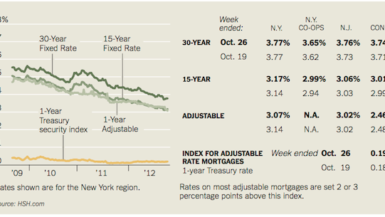
Leave a reply